I’ve been using Acquia Campaign Studio for years and what I admire about it is that even though it hasn’t been in the market for decades like some of the other players, it came through as a fully featured MA tool. Recently, it has been hitting the top of the charts, rubbing shoulders with well-established marketing automation tools, so it is worth looking at what I think makes this product outstanding.
What is Acquia Campaign Studio?
Mautic was founded in 2007 and was acquired by Acquia in 2019. Its name was changed from Mautic to Acquia Campaign Studio (ACS) shortly afterwards. Although these names are still being used interchangeably, both refer to a savvy and fully featured, omnichannel open source product for marketing automation. ACS has been drawing attention recently by making it to the top 15 Marketing Automation listed by Martech Today, and being a tool that can support the execution of digital marketing strategies for businesses of all sizes.
There are numerous benefits from using it, however low or zero upfront cost and full data ownership are the core USP’s small and medium businesses as well as enterprises find attractive when compared to other tools. Moreover, it holds an EU privacy shield meaning that you can create content fully compliant with GDPR rules, and because you can run it off your own servers there is no need to transfer data to third parties.
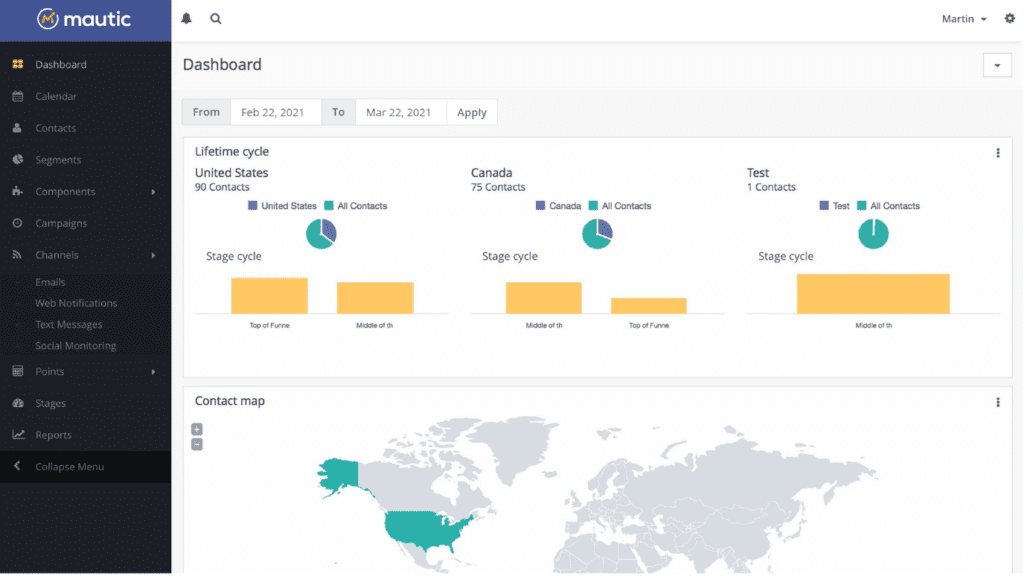
In the following you will read a quick review and about ACS as a marketing automation tool and insights for few of our favourite features such as: lead management, communication channels, user interface, tracking and reporting.
Talking about ACS
ACS is an open-source tool, written in PHP programming language and uses a MySQL database. You can install it on your own hosting server and use it for free. Alternatively, there is a paid version offered as SaaS, where partner agencies handle setup and maintenance in exchange for a monthly fee. In both cases, you will have a feature-rich marketing automation tool that can easily integrate with different content management systems such as Drupal, WordPress, Joomla, TYPO3, etc.
Lead management:
ACS is ideal for implementing digital marketing strategies that attract, nurture, and convert leads into clients. It cannot replace a CRM tool although it has many rudimentary features. However, it can be integrated with several CRM platforms such as: Salesforce, HubSpot, Pipedrive, SugarCRM, Zoho, and Microsoft Dynamics. By grouping and organizing contacts into segments and categories, you can create a clear map of your audience. Additionally, you can append tags to them to add more specific properties. Personalization and personalized content are the key to successful communication between you and your clients, and ACS offers plenty of technological ways to tailor the customer journey. Through communication channels, you can reach a mass audience or personalize the experience for individual contacts at the same time.
Communication channels:
Email communication is the leading approach when it comes to digital client communication, however with ACS you can do more. You can reach contacts using the fully featured and highly customizable email channel. By adding dynamic content, which is quite easy to set up in ACS, you can customize the content to a greater level. In addition to email, you can create sophisticated content for other channels such as: focus items, text messages configured using Twilio plugin, mobile notifications for iPhone and Android devices, and web notifications.
The Marketing Messages channel is the cherry on top of the cake. You can set up a preferred channel (manually or through customer input) and you can tell ACS to reach the customer using their preferred channel straight away. All you need to do is adapt your content to different channels and tell ACS using order. The ease with which you can do this sets it apart from some of the other players in the field.
UI:
What I love the most about ACS is its user interface. Unlike many other CRM and MA tools that require time and dedication to learn and get used to them, getting along with Acquia Campaign Studio is easy because of its intuitive and well-organized view. As an illustration let’s have a look at the email and campaign builder.
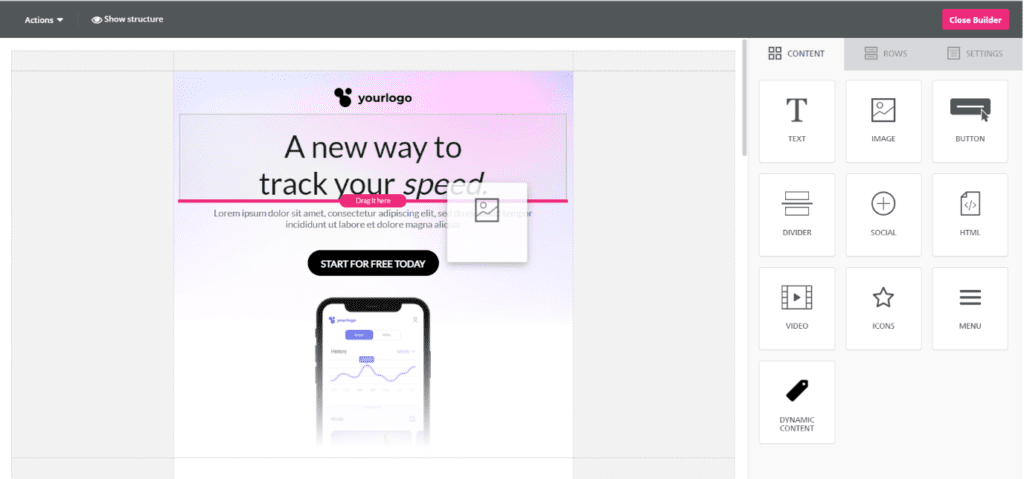
Creating a well-structured email in Acquia Campaign Studio can be done in few steps. You can choose from the well-designed templates or add your custom HTML code. Acquia Campaign Studio’s built-in email creator is straight-forward to use with drag and drop features, yet customizable at a high level. Campaign Builder is where your marketing automation plan lives and it has a self-explanatory view. You can create anything, from simple onboarding campaigns to complex nurturing automation plans with a single campaign creation view and easy to be understood by everyone. By adding custom labels, you can name each step in your journey without the need to remember the internal names of segments and emails.
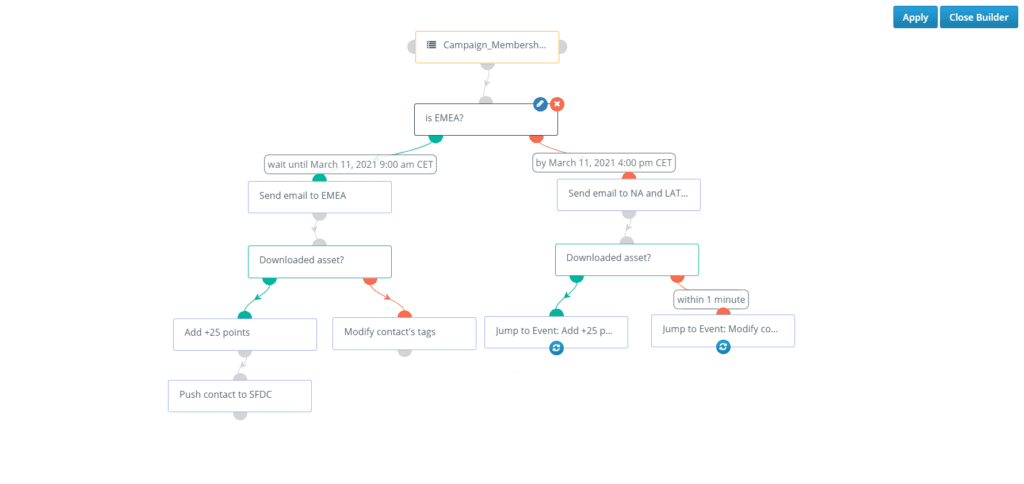
You can also use various Decision, Action and Condition steps to create a highly customizable journey. Within this campaign flow view, you can trigger or schedule actions that depend on the contact’s behaviour in timeline. Moreover, your stakeholders don’t have to put efforts in understanding what and who is affected through the journey, because all audience segments and actions are tied together within a single view. These features make the campaign flow come out as a clean, organized and easy to understand customer journey.
Tracking
ACS offers a flexible design for recording and keeping track of contact history. Unknown visitors are firstly identified through their IP Addresses and you can configure it to track even individuals coming from Private Networks. Contact’s history is identified by the cookie placed in their browser with a lifetime of 2 years. Once the visitor identifies themselves at some point, ACS will automatically update their profile on database.
ACS offers quite advanced JavaScript web tracking which can also be integrated with Google Analytics and Facebook Pixel. JS will monitor automatically without deprecating web performance:
- Page Title
- Page Language – defined in the browser.
- Page Referrer – the URL from where the visitor is coming from
- Page URL
You can extend this tracking feature by appending contact details (when available) as for e.g. : first name, email etc. You can also use a single contact’s record to update their company profile e.g. company name, company address etc.
As of version 2.9, Mautic has enabled identifying visitors by tracking URLs, which means that even if a cookie does not exist, visitors coming from different channels (especially email) can be identified.
Mobile tracking is similar to web tracking in ACS, where screens are considered as pages’ URLs. Having a unique name for each view (e.g. main_screen) in tracking url settings will do the work.
In addition to website tracking, ACS offers a quite robust tracking in forum posts, chat room messages, mailing list discussion posts, GitHub/Bitbucket messages, code submissions, social media posts.
Reporting:
ACS includes a sophisticated reporting tool. You can get detailed insights about: assets, asset downloads, campaign events, messages, emails, form and form submissions, contacts, companies, pages and mobile notifications. What I like the most about reporting is that you can add filters and sort data before they are being processed for display or export. Hence, you can get great insights about a specific event, contact, or asset by manipulating the available filters.
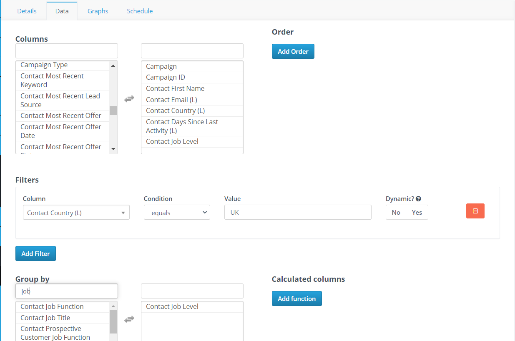
Similar solutions usually have a predefined table schema for reports, and you cannot change those easily. You would either need an admin account or you won’t be able to make changes at all. In that case, you might end up with a large table of data that will require additional efforts for further classification and data processing. In ACS, report filters will save your life! You can select if you want to generate a report about: campaign, form, landing page, email and so on, and then you can choose manually which columns to add to it. Don’t be scared! You don’t have to do this all the time because report templates can be saved and then reused (or modified) anytime.
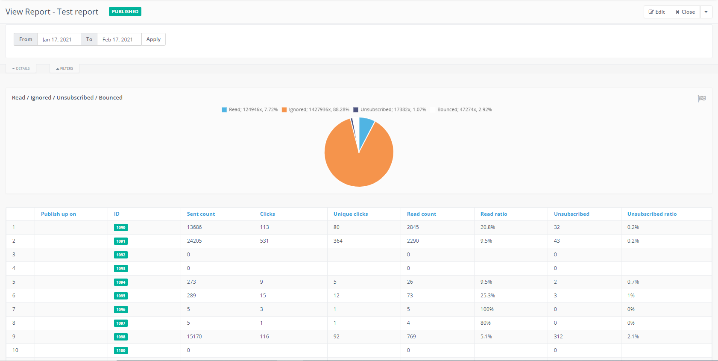
Summary
Isn’t it awesome to have all this functionality and more, for a low cost or even free? It no longer has to be true that: “marketing team has more money than time”, because with ACS you can have both. You won’t be charged a penny for: increased number of contacts in the database, increased number of sends, integrations with social media, and any other extra feature that is available to enhance your digital marketing strategy. But if you want support or personalized training (from partner agencies) or develop extra plugins to fit your custom business needs, you have that option. This is a level of flexibility well beyond any of the other solutions can offer.
To conclude, considering that the future of marketing heavily relies on automation tools, they gradually became a must-have for successful businesses. With so many solutions available, it’s hard to distinguish which one is right for your business and if investments are worth it. However low cost or free and fully customisable tools such as ACS are a great option for both the smallest business with basic needs as well as advanced organisations that want to push the boundaries of marketing technology.
Written by Dorina Axhirexha – Digital Marketing Specialist, CRMT Digital